It is pretty bold and boastful for an app to be called “Joyland” because that single word holds promises—one that screams it won’t disappoint users and gives the feeling others do not. Here, Joyland AI says it lets you chat with AI characters that feel more like real people than typical bots. But that isn’t news. Nomi AI, CharacterAI, Replika, and Botify AI all come with that feature.
So what was really the “joyful” catch?
I spent time using the platform to see how well it works and what it’s like to interact with these AI characters. This review shares what I found, which includes the good, the not-so-good, and everything in between.
TL;DR: Key takeaways
- Joyland AI offers customizable AI characters with unique personalities, voices, and backstories, making conversations feel personal and engaging.
- The platform supports multimedia chats, including voice and images, adding depth and realism to interactions.
- Interactive storytelling and role-playing features provide creative and dynamic experiences beyond simple chatting.
- Joyland AI is user-friendly and accessible across devices, though the mobile app can feel cramped on smaller screens.
- Some advanced features and customization options require a paid subscription, and the AI occasionally repeats phrases or gets stuck in loops.
- Joyland AI is more of an adult AI companion platform.
- An active community allows users to share creations and stories, enhancing the platform’s social and creative aspects.
What is Joyland AI?
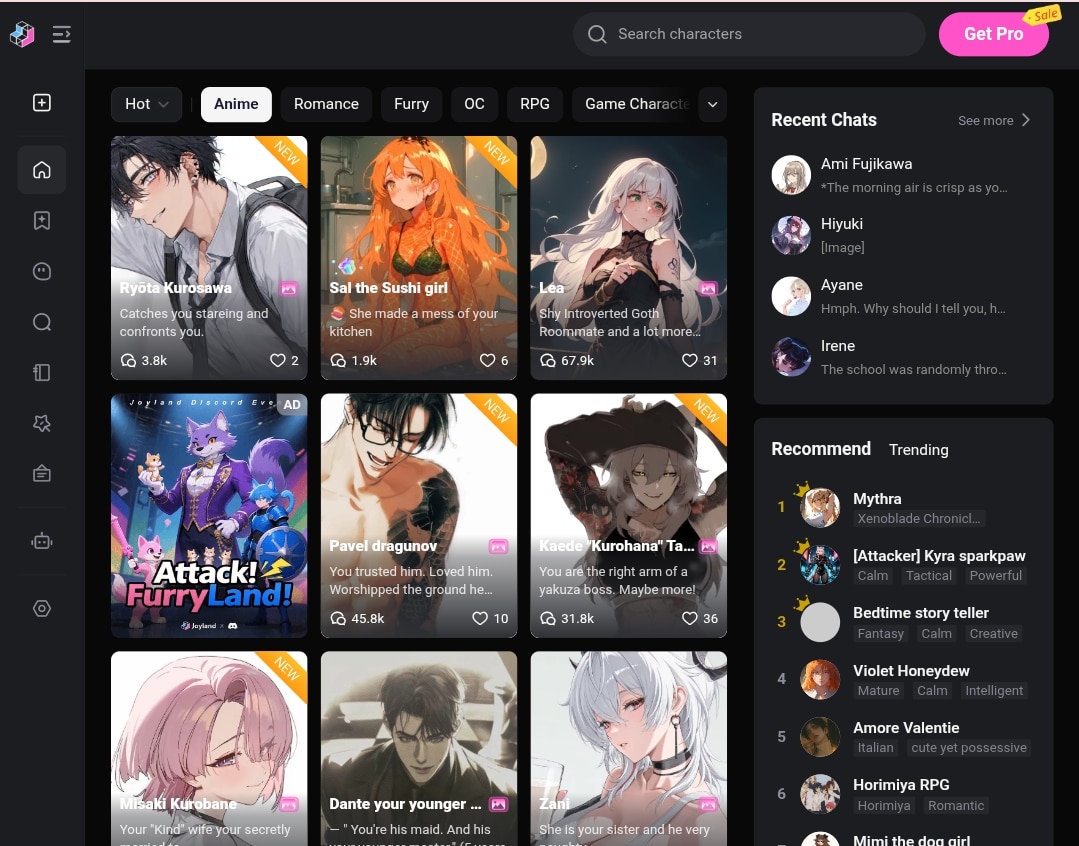
Joyland AI is an innovative chatbot platform that brings AI characters to life through immersive, character-driven conversations. Unlike typical chatbots that offer generic responses, Joyland focuses on creating AI companions with unique personalities, rich backstories, and even customizable appearances. While it’s especially popular among anime enthusiasts and fans of interactive storytelling, its appeal extends well beyond entertainment.
The platform allows users to engage with AI characters from a wide range of genres such as fantasy, sci-fi, romance, interactive story, cartoon, Vtuber, and more. You can choose from an extensive library of pre-built characters or craft your own personalized AI companions tailored to your preferences.
Beyond just chatting, Joyland AI nurtures a vibrant community where users share their creations, stories, and experiences. It’s not simply about talking to bots; it’s about building a dynamic world of AI characters that evolve and adapt as you interact with them. Whether you’re seeking a virtual friend, a role-playing partner, or a creative muse, Joyland AI strives to offer a joyful and personalized experience.
Next, let’s examine the key features that distinguish Joyland AI.
Key features of Joyland AI
Joyland AI offers a rich set of features that make chatting with AI characters more than just a simple conversation. The platform is built to spark creativity, provide entertainment, and foster meaningful interactions. Here are some of the standout features that caught my attention:
1. Create and interact with AI characters
One of the first things you’ll notice about Joyland AI is its impressive library of AI characters. These aren’t your typical, generic chatbots. Each character is crafted with a unique personality, detailed backstory, and even a distinct voice. Whether you want to chat with a friendly companion who’s always upbeat, a mysterious figure from a fantasy world, or a character inspired by anime or pop culture, Joyland AI has you covered.
If none of the pre-made characters fit your style, you can create your own AI companion. The platform offers a robust customization toolkit that lets you design everything from their name and appearance to their personality traits and conversational style. This means your AI can be as quirky, serious, humorous, or supportive as you want. The ability to craft a character that feels truly yours adds a personal touch that many other AI platforms lack.
2. Immersive conversations and roleplay
Thanks to advanced natural language processing technology, Joyland AI’s conversations feel surprisingly natural. The AI understands context, remembers details from previous chats, and responds in human-like ways. This makes casual conversations enjoyable and keeps you coming back.
But what really sets Joyland AI apart is its support for role-playing. You can step into different scenarios and explore stories with your AI companions. Want to act out a fantasy quest, a romantic storyline, or a sci-fi adventure? The AI adapts to your choices, creating a different dynamic experience every time. This feature is perfect for fans of interactive storytelling or anyone looking to add some creativity to their chats.
3. Interactive storytelling and games
Beyond one-on-one conversations, Joyland AI offers interactive stories and text-based games. These aren’t just passive stories you read; they’re adventures where your decisions influence the plot and outcomes. This gamified approach keeps the experience engaging and makes the AI feel more like a partner in storytelling rather than just a chatbot.
Whether you’re solving mysteries, navigating complex relationships, or exploring new worlds, these interactive elements add a layer of excitement and unpredictability to your time on the platform.
4. Customizable AI companions
Customization is at the heart of Joyland AI. Beyond just picking a character, you can tailor almost every aspect of your AI companion. Want your AI to have a calm and soothing voice? Or maybe a bubbly and energetic personality? You can adjust these traits to suit your mood or needs.
The platform also lets you tweak conversational styles—whether you prefer formal language, casual slang, or something in between. This flexibility ensures your AI feels like a natural extension of your own communication style.
5. Extensive character library and easy chat controls
Joyland AI’s character library spans genres like fantasy, sci-fi, romance, and everyday life. This diversity means you can always find a character that fits your interests or mood. The interface makes it easy to browse, select, and switch between characters without any hassle.
Chat controls are intuitive. You can pause conversations, request rewrites, or guide the AI’s responses with simple commands. This level of control helps keep interactions on track and enjoyable.
6. Multilingual support
Joyland AI supports multiple languages, making it accessible to users worldwide. The AI can understand and respond appropriately if you want to chat in English, Spanish, Japanese, or other languages. This global reach broadens the platform’s appeal and allows for cultural diversity in conversations.
7. Community features and user profiles
Joyland AI isn’t just a solo experience. It has a vibrant community where users share their custom AI characters, stories, and creative ideas. You can create a profile, follow other users, and get feedback on your AI creations. This social aspect adds depth to the platform and encourages collaboration and inspiration.
8. Accessibility across devices
Joyland AI is available across devices, whether you prefer chatting on your phone, tablet, or desktop. The mobile app and web platform sync seamlessly, so you can pick up conversations wherever you are. This flexibility means your AI companion is always within reach.
9. Privacy and safety controls
Joyland AI takes privacy seriously. You have control over who can see your content and how your data is used. The platform also includes moderation tools to keep the community safe and respectful, ensuring a positive user environment.
10. Regular updates and new content
The team behind Joyland AI actively updates the platform. New characters, storylines, and features are added regularly, keeping the experience fresh and exciting. This ongoing development shows a commitment to improving the user experience and expanding creative possibilities.
How i tested Joyland AI
I spent some quality time exploring its core features firsthand to get a genuine sense of what Joyland AI offers. My goal was to experience the platform as a typical user might, testing everything from signing up to creating custom AI characters and engaging with the community. Here’s a detailed step-by-step account of my testing journey.
Step 1: Signing up and exploring the interface
The sign-up process was refreshingly quick and hassle-free. Upon logging in, I was greeted by a clean, well-organized dashboard that immediately felt welcoming. The layout was intuitive, with no clutter or confusing menus to slow me down. The main sections—Chat, Create a bot, Joybook, Community, and Toolkit—were clearly labeled, making navigation straightforward.
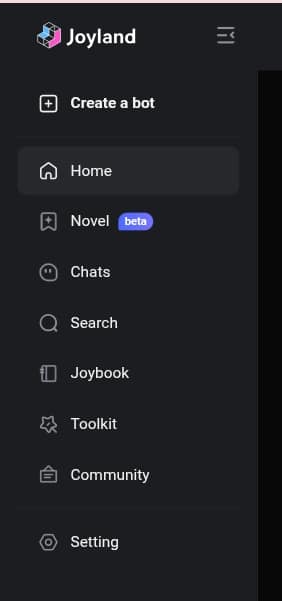
I appreciated how the design balanced simplicity with functionality, which made it easy to jump right into the experience without any steep learning curve.
Step 2: Choosing an AI character
Next, I browsed through the character library, which is organized into categories like anime, gaming, movies, and celebrities. The selection was impressive, with a diverse mix of personalities and styles. I decided to start with an anime-inspired character who had a friendly and approachable vibe. Each character’s profile included a detailed backstory and personality traits, adding an extra layer of immersion that helped me understand the character better and set the tone for our conversations.
Step 3: Starting a conversation
I clicked “Start Chat” and was pleasantly surprised by not only how natural the AI’s responses felt but also their connotation. The character greeted me cordially and maintained an engaging and coherent conversational flow. I tested a variety of topics, from lighthearted banter to more in-depth questions about the character’s background.
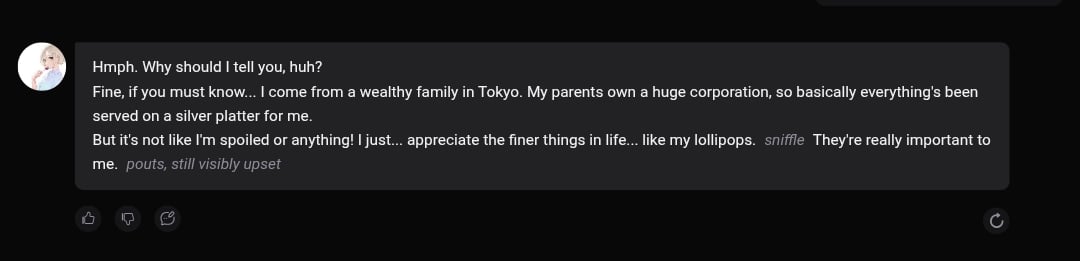
The AI handled everything smoothly, often remembering details from earlier in the chat, which made the interaction feel more personal.
Step 4: Trying voice and image features
To add some variety, I experimented with sending voice messages and images. The AI had these options to respond appropriately to both, which made the experience feel more dynamic and less robotic. With a chance to hear the character’s voice or send mine, the presence of emotional nuance that text alone can’t capture brought our conversations to life in a new way.
Step 5: Creating a custom AI character
Curious about the customization options, I moved on to building my own AI companion.
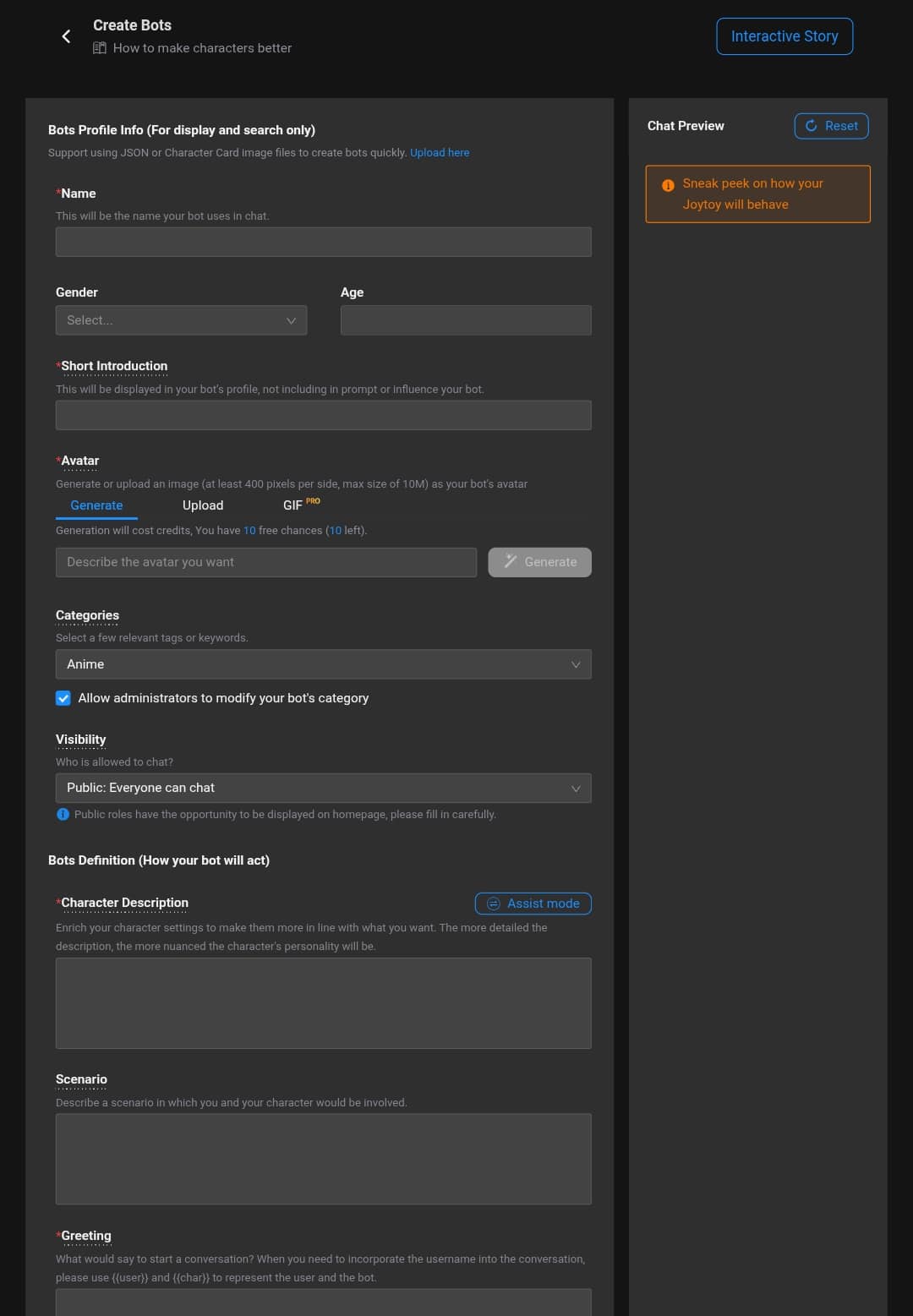
The platform’s toolkit was surprisingly powerful yet easy to use. I could customize the character’s name, appearance, personality traits, and even voice style. Seeing how small changes influenced the AI’s responses and behavior was fascinating. This feature really sets Joyland AI apart, allowing you to craft a companion that fits your unique preferences.
Step 6: Exploring interactive storytelling
I also tried out some of the platform’s interactive storytelling features. Engaging in a text-based adventure with one of the AI characters was a highlight. The story was adapted based on my choices, creating a personalized narrative that hooked me. It felt like playing a game where I was both the player and the storyteller.
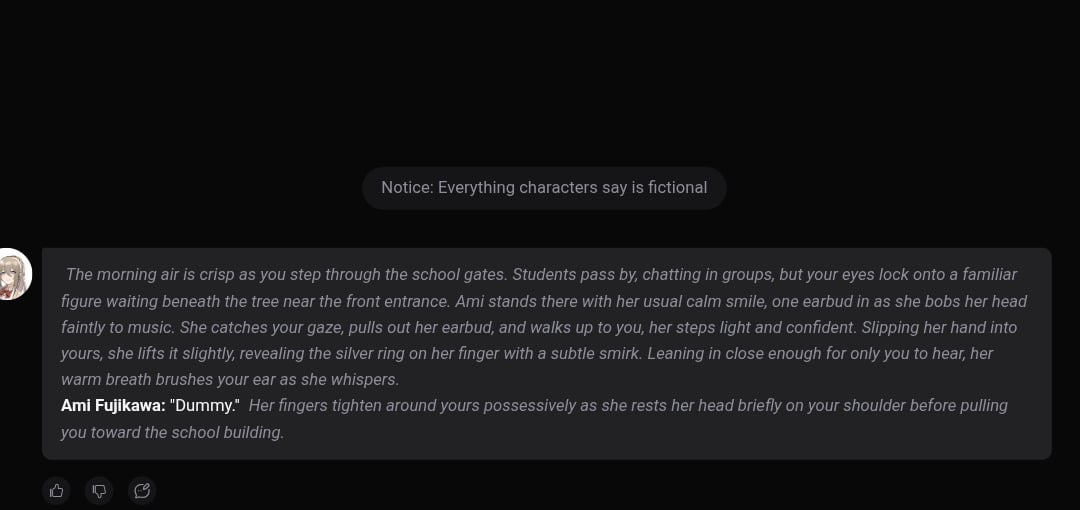
Step 7: Community interaction
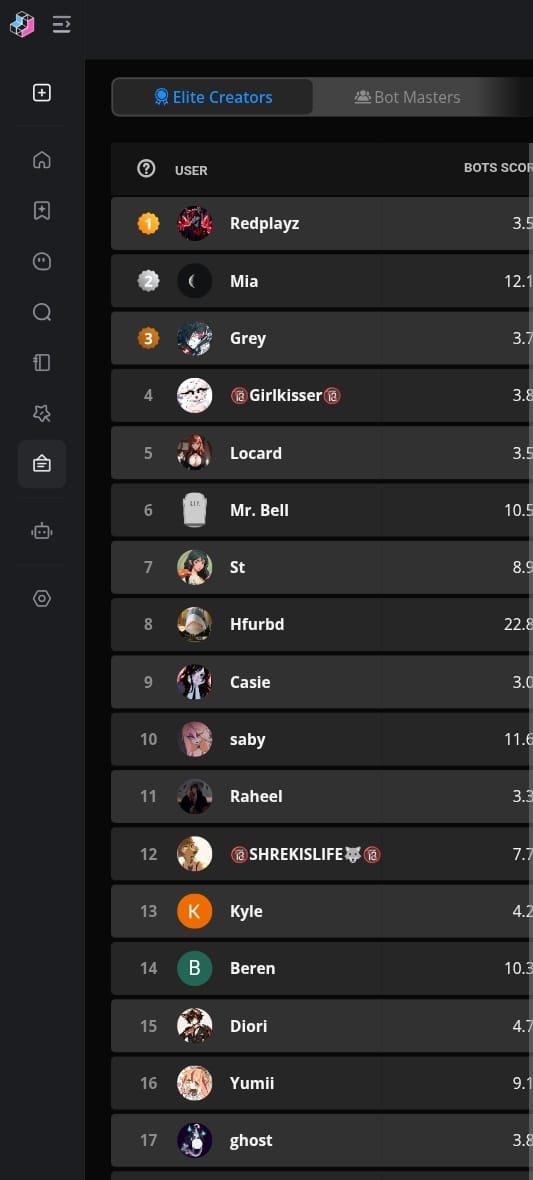
Finally, I explored the community section to see what other users were creating. It was inspiring to browse through a variety of characters and stories shared by people worldwide. The community felt active and supportive, making it a great place to find inspiration and connect with like-minded users.
Throughout my testing, I noticed the AI gradually learned from my interactions, tailoring its responses to my style and preferences. The platform also offered helpful suggestions when I was unsure what to say next, which kept the conversation flowing smoothly. Truly, this hands-on experience gave me a clear picture of Joyland AI’s strengths and areas where it could improve.
Pros and cons of Joyland AI
Like any platform, Joyland AI has its strengths and areas for improvement. Here’s a balanced look based on my experience:
Pros
- User-friendly and accessible
Right from the start, I appreciated how clean and straightforward Joyland AI’s interface is. Whether you’re new to AI chatbots or have some experience, the platform makes it easy to get going. Menus are clearly labeled, and the navigation feels intuitive. I didn’t have to waste time figuring out where to find features or how to start a chat. This accessibility lowers the barrier for anyone curious about AI companions.
- Rich character variety and customization
Joyland AI offers a solid collection of characters, each with distinct personalities and backstories. What impressed me most was the customization toolkit. I could change names, personalities, and conversational styles to create a personal companion. This level of control helped me build AI characters that suited different moods and purposes—sometimes playful, other times more serious or supportive. It’s a major advantage over generic chatbots that feel one-dimensional.
- Engaging and immersive conversations
The AI’s ability to hold natural, flowing conversations stood out. It remembers details from earlier in the chat and responds in thoughtful and relevant ways. I genuinely enjoyed the interactions, which is no small feat for an AI. The role-playing feature added another layer of engagement, allowing me to explore stories and scenarios with the characters. This made the experience feel less like chatting with a machine and more like interacting with a creative partner.
- Multimedia support adds realism
Being able to send and receive voice messages and images made conversations feel richer. For example, hearing a voice message adds emotion that text alone can’t convey. Sharing images also helped bring the characters and stories to life in a fresh and immersive way. This multimedia support is a thoughtful touch that enhances the overall experience.
- Interactive storytelling and games
Joyland AI’s text-based adventures and role-playing games were a highlight. These interactive stories aren’t just scripted responses—they adapt based on your choices, making each session unique. I enjoyed the unpredictability and creativity this brought to the platform. It’s a fun way to break up regular chatting and add replay value.
- Active and supportive community
The community features are a nice bonus. I liked sharing my custom AI characters and seeing what others were creating. The community felt welcoming and creative, which added a social dimension to what could otherwise be a solo experience. Getting feedback and inspiration from other users made the platform feel alive and dynamic.
- Cross-device accessibility
Joyland AI works well on both desktop and mobile devices. I appreciated being able to switch between my laptop and phone without losing progress or restarting conversations. This flexibility means you can chat whenever and wherever you want, which is convenient for busy schedules.
Cons
- Limited deep customization for advanced users
While Joyland AI offers good customization options, power users might want more granular control over AI behavior. For example, adjusting how the AI prioritizes certain personality traits or fine-tuning its knowledge base isn’t currently possible. If you’re someone who likes to tweak every detail, the platform’s options might feel a bit basic.
- The mobile experience can feel cramped
Although the mobile app is functional, I noticed the interface feels a bit tight on smaller screens. Some menus and chat windows felt cramped, making more extended conversations uncomfortable. Tablets or desktops provide a much better experience. If you plan to use Joyland AI primarily on your phone, this is something to keep in mind.
- Some features locked behind premium plans
Joyland AI’s free tier is generous, but certain advanced features require a paid subscription. For example, the free plan doesn’t allow the creation of unlimited custom characters or access to premium storylines. While the pricing is reasonable, users who want the full creative potential will need to upgrade.
- Occasional AI response repetition and loops
Like many AI chatbots, Joyland AI sometimes repeats phrases or gets stuck in conversational loops. I encountered this a few times during longer chats, which can break immersion. Usually, rephrasing my input or switching topics helped, but it’s a reminder that the AI isn’t perfect.
- Basic integration options
If you’re hoping to connect Joyland AI with other apps or automate workflows, you might be disappointed. Integration features are limited compared to some other AI platforms. Joyland AI focuses more on storytelling and character interaction than productivity or business automation.
Joyland AI pricing and plans
Joyland AI offers three main plans to suit different user needs: a free plan with basic access, a standard plan with more features, and a premium plan for full access. Below is a detailed comparison of each plan:
| Plan | Price | Key features |
| Free plan | $0/month | – 50 daily credits- 3 image messages per day- Limited access to conversation tools- Access to public AI characters- Basic AI models- Limited customization options |
| Standard plan | $9.99/month | – 5,000 monthly credits (about 50 per day)- Unlimited NSFW chats- Unlimited short-term memory- Unlimited conversation tools- 100 image messages per day- Access to bot gallery (unlocked by credits)- 10 customization packs per month |
| Premium plan | $19.99/month | – 50 free credits per day- Unlimited NSFW chats- Unlimited short-term memory- Unlimited conversation tools- Unlimited image messages- Unlimited bot gallery access- Unlimited customization packs- Long-term memory support |
Additional details
Credits: Credits are used to interact with AI characters and access features. The free plan provides limited daily credits, while paid plans offer significantly more or unlimited credits.
NSFW chats: Not Safe For Work (NSFW) content is allowed but requires a paid subscription for unlimited access.
Customization packs: These allow users to personalize AI characters more deeply, with the premium plan offering unlimited customization.
Memory: Short-term memory helps the AI remember recent conversations. In contrast, long-term memory (available in the premium plan) allows the AI to retain information across sessions for a more personalized experience.
Platform access: All plans allow use on both desktop and mobile devices via web or app.
Payment options: Monthly subscriptions can often be discounted with annual billing.
Final thoughts: my candid conclusion on Joyland AI
Joyland AI offers a compelling platform for those interested in AI companions and interactive storytelling. Its clean and easy-to-use interface makes it accessible for both beginners and experienced users. The ability to customize AI characters extensively—from personality traits to voices—adds a personal touch that helps conversations feel authentic and engaging.
The platform supports multimedia communication, allowing users to send voice messages and images, enhancing interactions’ realism. Interactive storytelling and role-playing features provide variety and keep the experience fresh. The active community encourages sharing and creativity, adding social value to the platform.
On the downside, the mobile app can feel cramped on smaller devices, affecting usability. Some advanced customization options and premium content require a paid subscription. The AI occasionally repeats responses or gets stuck in conversational loops, which can interrupt the flow. Integration with other apps is limited, so users looking for more connectivity might find this restrictive.
For anyone seeking a creative and enjoyable AI companion, Joyland AI delivers a solid experience with room to grow. It balances ease of use with engaging features, making it a worthwhile platform to explore.
How to get the most out of Joyland AI
If you decide to try Joyland AI, here are some tips to enhance your experience:
1. Start with pre-made characters
Begin by exploring the existing AI companions. This helps you understand how conversations flow and what to expect before creating your own.
2. Customize gradually
When building your own AI character, start simple. Over time, add personality traits and details to shape a companion that feels just right.
3. Use voice and image features
Use voice messages and images to make chats more lifelike and engaging. These features add emotion and depth to your interactions.
4. Engage with the community
Join the Joyland AI community to share your creations, discover new characters, and get inspired by others’ stories.
5. Experiment with storytelling
Try the interactive adventures and role-playing scenarios. They offer a fun break from regular chats and keep the experience fresh.
6. Be patient with AI mistakes
Like all AI, Joyland AI can sometimes repeat itself or misunderstand. If that happens, try rephrasing your message or changing the topic.
7. Check for updates
Joyland AI is constantly improving. Keep an eye out for new features and enhancements to get the best experience.
FAQs on Joyland AI
1. How does Joyland AI’s memory system work in conversations?
- Joyland AI uses both short-term and long-term memory to make interactions feel more natural and personalized. Short-term memory helps the AI remember details within a single conversation. In contrast, long-term memory (available in premium plans) allows it to recall information across multiple sessions, making the AI companion evolve and respond based on your past interactions.
2. Can Joyland AI handle NSFW (Not Safe For Work) content?
- Yes, Joyland AI supports both SFW (Safe For Work) and NSFW modes. Users can toggle content preferences to control the type of conversations they want. However, unlimited NSFW access requires a paid subscription, ensuring users have control over their chat experience and boundaries.
3. What types of AI characters can I interact with on Joyland AI?
- Joyland AI offers characters from diverse genres, including anime, gaming, movies, romance, sci-fi, and everyday life. Users can select from pre-made characters or create their own with customized personalities, backstories, and communication styles, making the experience highly versatile.
4. Is Joyland AI suitable for language learning or practicing conversational skills?
- Yes. Many users find Joyland AI helpful for practicing languages in a low-pressure environment. The AI’s natural language processing supports multiple languages, allowing users to converse and improve their skills through interactive, engaging chats.
5. How does Joyland AI ensure user safety and privacy?
- Joyland AI implements strict content moderation and privacy controls. Users can set interaction boundaries and control who sees their content, and the platform follows transparent data-handling practices. Age-appropriate settings and community guidelines help maintain a safe environment.
6. Can I use Joyland AI for creative writing or story development?
- Absolutely. Writers and creators use Joyland AI to brainstorm ideas, develop character dialogues, and explore interactive storytelling. The platform’s ability to generate dynamic narratives and role-play scenarios makes it a valuable tool for creative projects.


